Domino 9 setup for Sametime - manual
Start the setup program :
su - notes
/opt/ibm/domino/bin/server
If you want to use the remote listener setup, start the server like this :
su - notes
/opt/ibm/domino/bin/server --listen
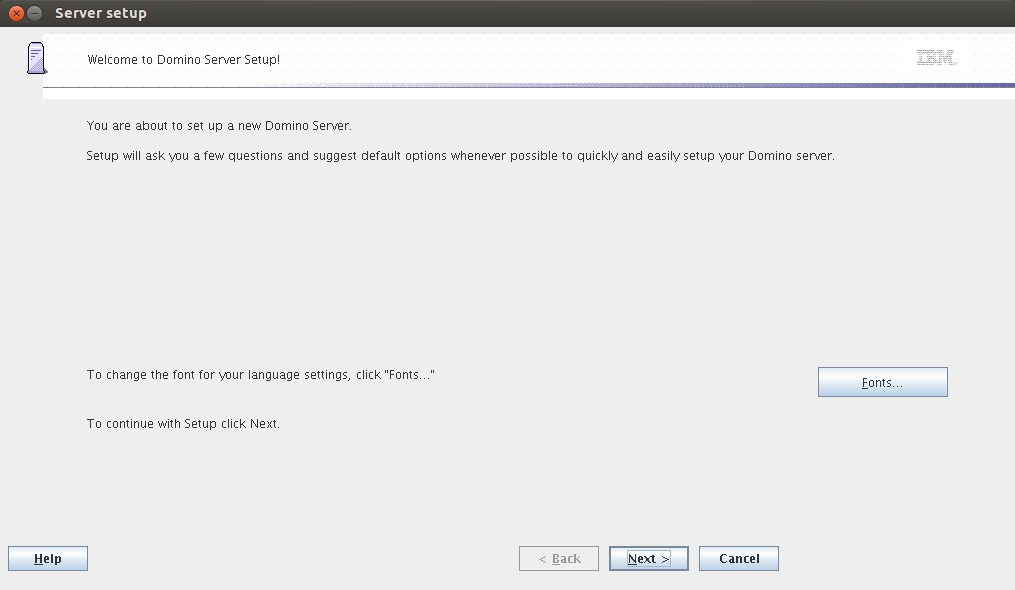
Click next
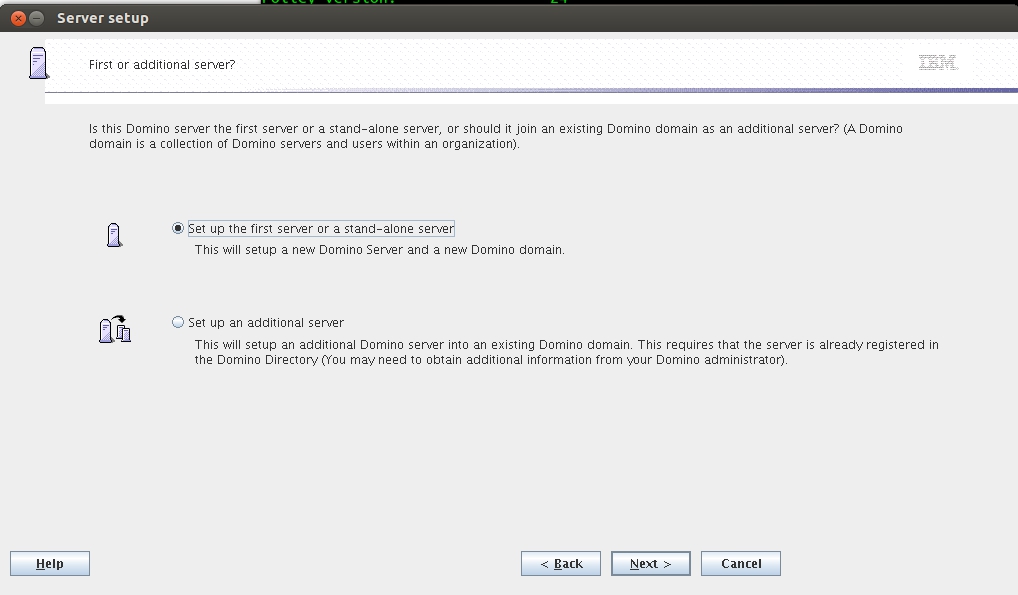
Select “first server”. You should always put your Sametime servers in a separate domain from your production Notes (mail or application) servers as a best practice.
Click Next.
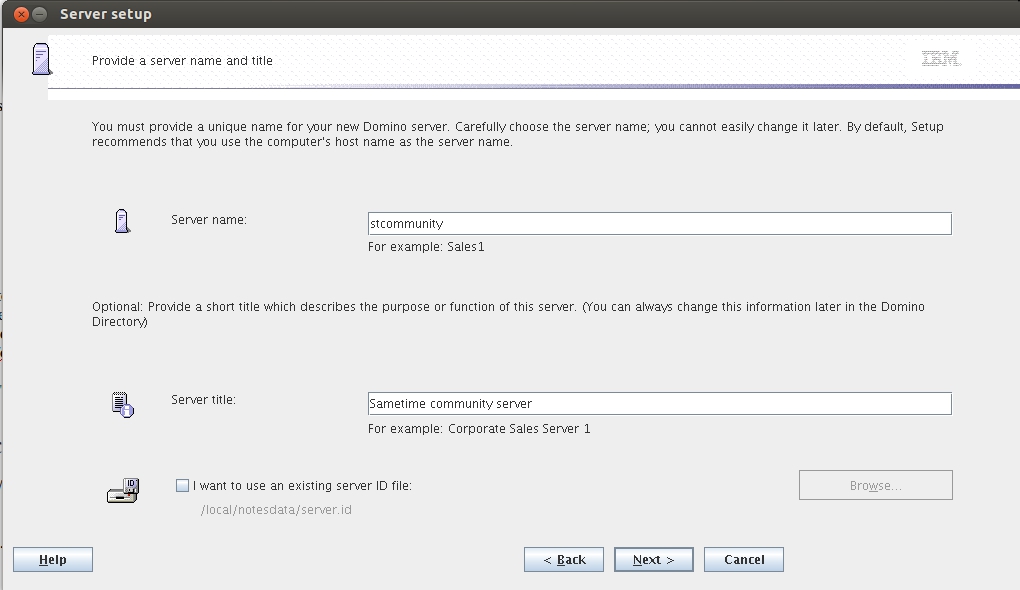
Give your server a name. It helps to use the same name as the short dns hostname for your server. This makes resolving the (Domino) server name easier.
In my case, my FQDN is stcommunity.tb.issc.com, so the shortname is stcommunity. I use that for my Sametime server.
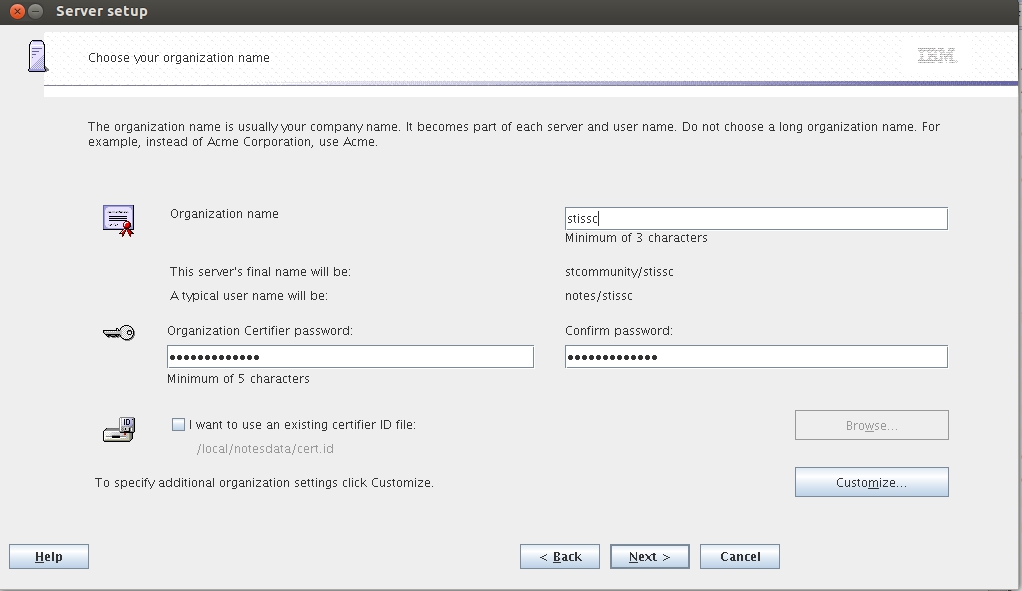
Choose and Organization name and a Certifier password. Use a random, difficult password. There’s tools available that provide just that (eg. Keepass).
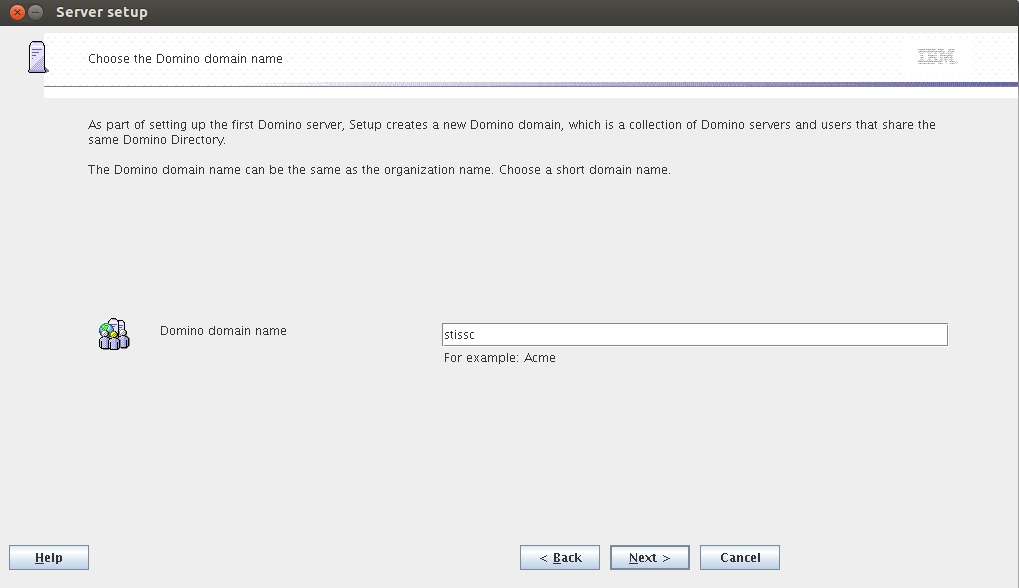
Keep the Domain name the same as your Organization name (not required, just a recommendation).
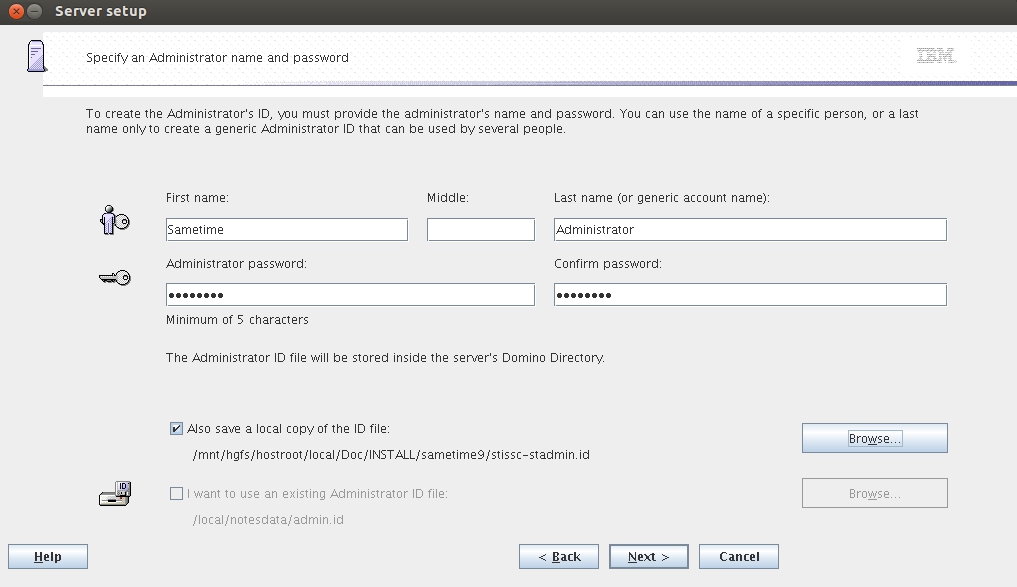
Create a Domino Administrator. Save it to your machine as well, so you can delete it from names.nsf as soon as possible.
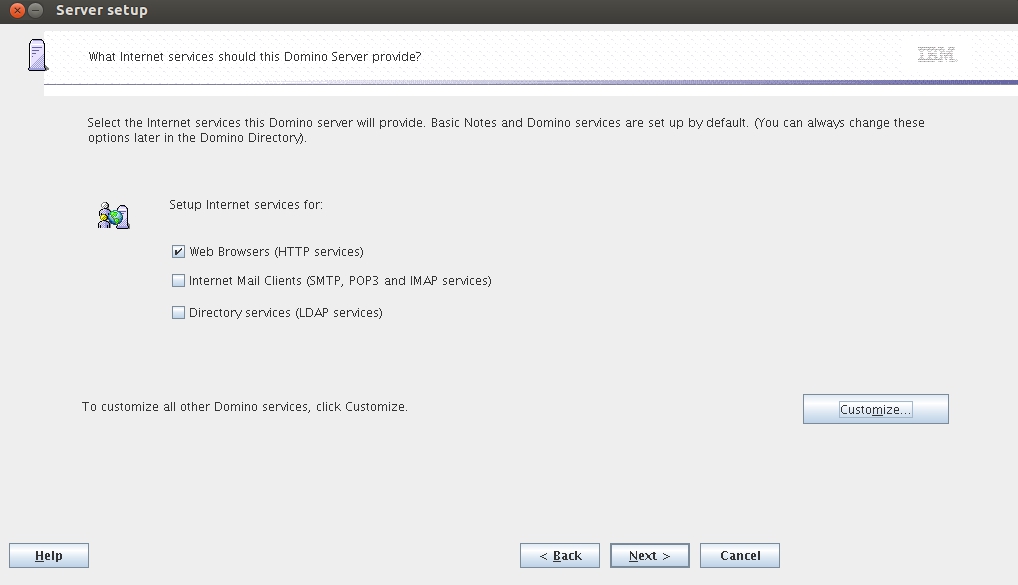
Click Customize to set up the services.
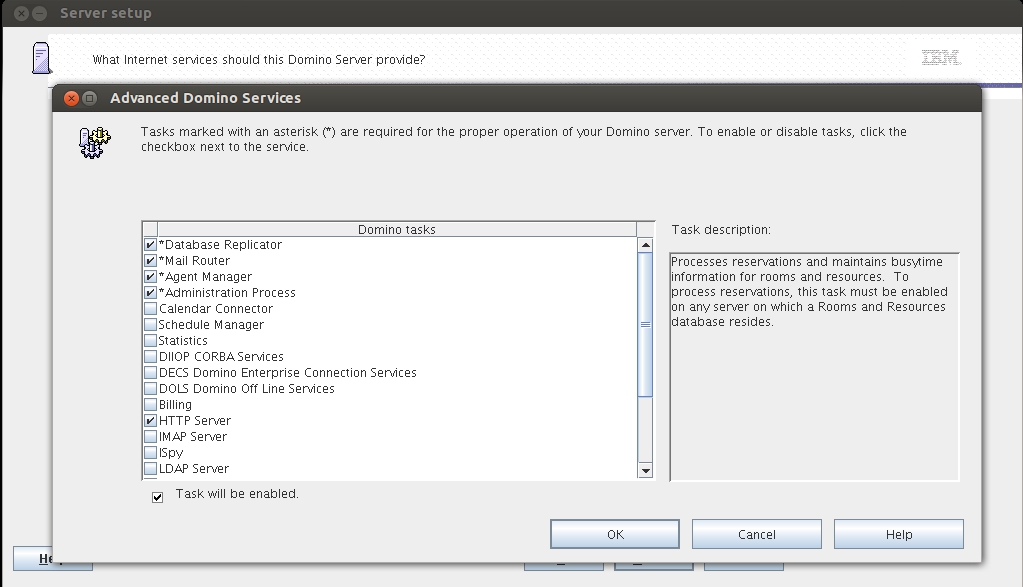
Deselect everything, except the required services (Database replicator, Mail Router, Agent Manager, Administration Process) and HTTP server.
Click OK and Next.
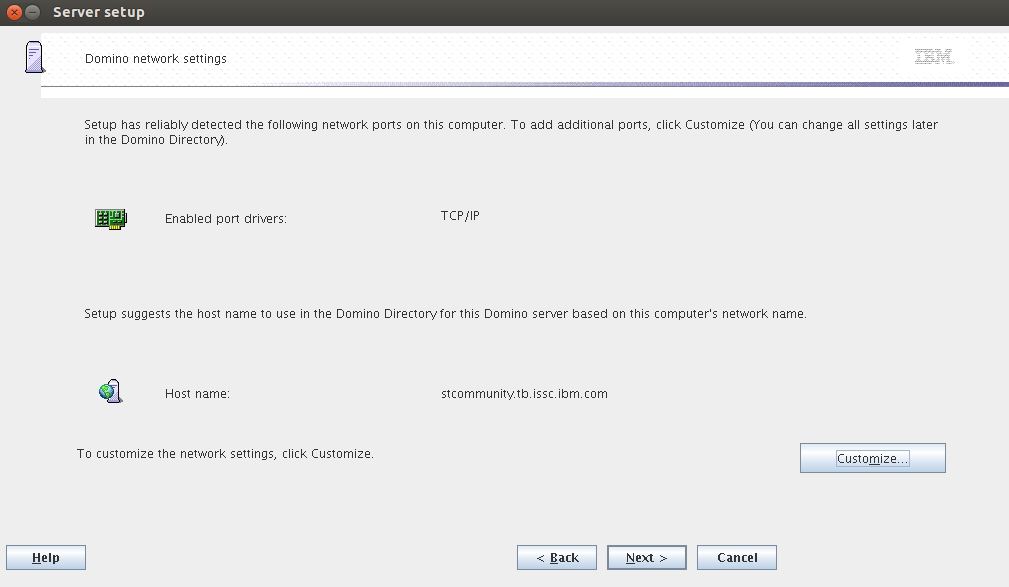
Setup the networking, I do not change anything here at this moment, although you should encrypt the port trafic here.
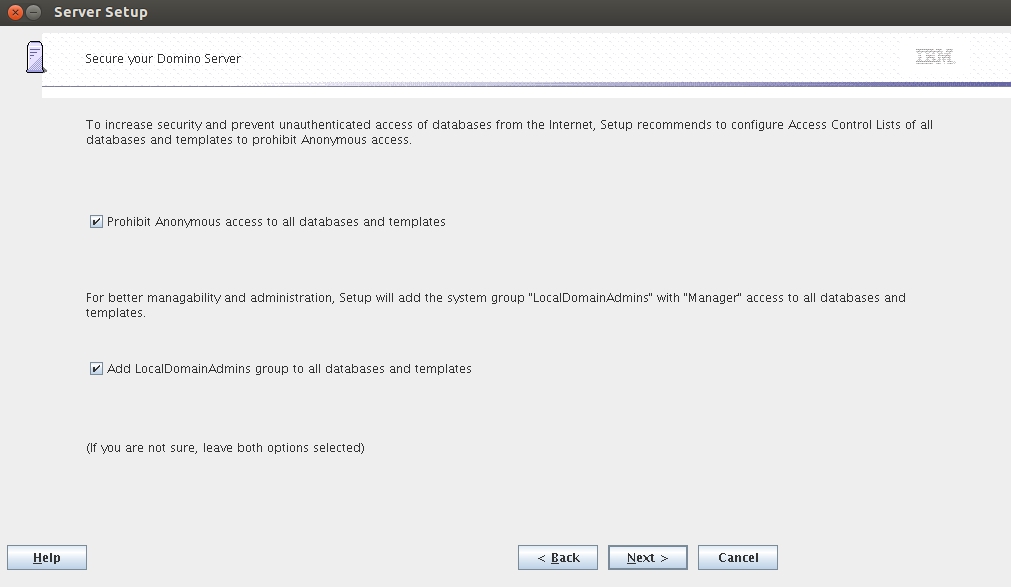
Accept the defaults
Click Next
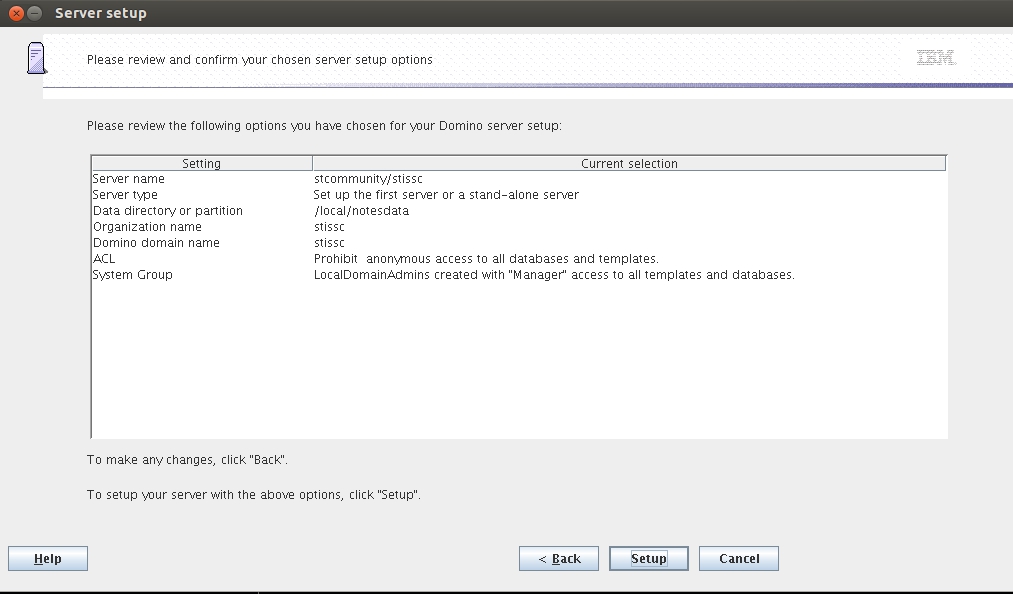
Click “Setup”
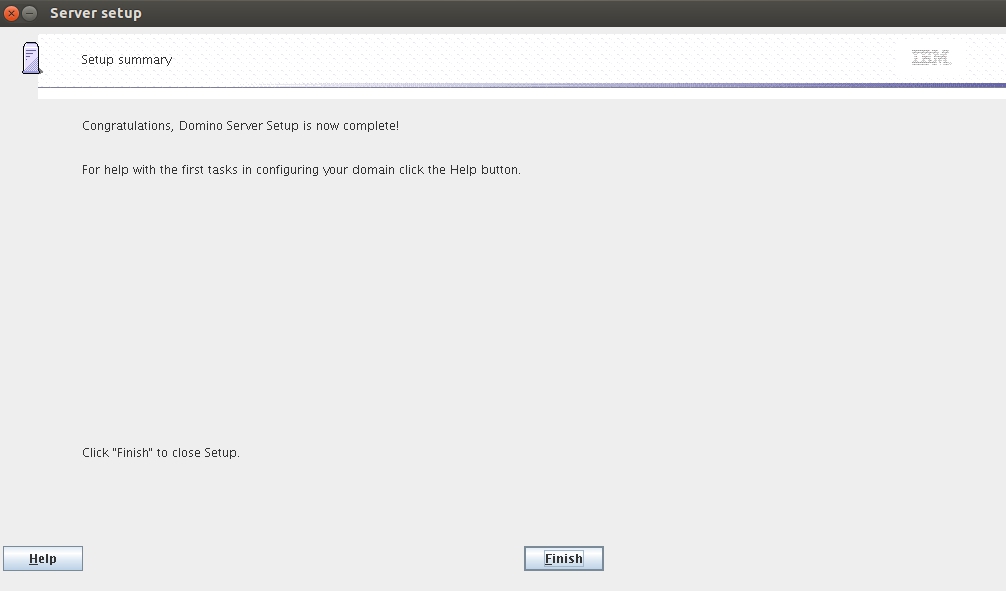
The configuration finishes, and you can click “Finish”.
Now setup the server to automatically start.
See this link for setting up autostart: Domino 9 silent setup