Open Office multi monitor display
When using OpenOffice impress for presentations, I noticed it has the annoying behaviour to present on the wrong monitor when you have multiple monitors.
So I connect to a beamer, start the presentation (F9) and then it starts the presentation on my laptop and shows the presenter screen on the beamer.
Not exactly what I want.
This turns out to be a setting in the slideshow , and not in OpenOffice (where I was searching previously). The fix is very simple :
Go to Slideshow / Slideshow Settings
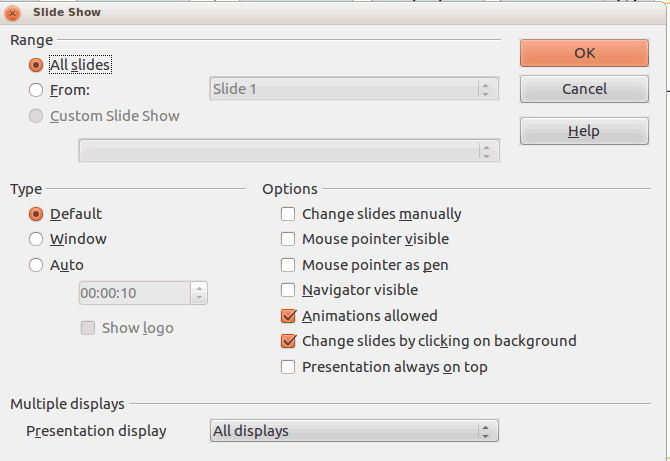
Below , you have the Multiple displays setting. Standard, it’s set to “Display 1 (Primary)”. You can set it to
- Display 1 (primary)
- Display 2
- All displays
In the screenshot, I have selected “All displays”. Save the presentation and you’re all set.
The other useful aspect here is to set the presentation to “Window”, which means it will run within the application frame. In this mode you can screen share (say on IBM Meetings) just the presentation, and you can size it to prevent trying to share a 1080p screen (thanks Jonathan).